How to Fix an iPhone Charging Port
A faulty charging port can be frustrating, but sometimes the issue is something simple you can fix at home. Here’s a step-by-step guide on how to troubleshoot and potentially fix your iPhone’s charging port.
1- Inspect the Charging Cable and Adapter

Before looking at the port itself, check that your charging cable and adapter are not the problem:
- Try using a different cable and power adapter.
- Test the current cable and adapter with another device to confirm they’re working.
2- Clean the Charging Port

Over time, dirt, dust, and lint can accumulate in the port, blocking the connection between the cable and the phone.
- Turn off your iPhone to avoid short circuits.
- Use a toothpick or a plastic tool to gently scrape the inside of the charging port. Avoid using metal tools, as these can damage the port.
- Compressed air is also effective for blowing out debris from the port. Just be careful not to blow too hard.
- Check the port to ensure all visible dust and dirt are cleared.
3- Check for Damage

Inspect the port for any signs of physical damage. Look for bent pins or corrosion in the port. If the pins are visibly bent or damaged, you may need professional repair.
4- Restart Your iPhone

Sometimes, software glitches can cause charging issues.
- Restart the device by holding the power button and following the on-screen instructions.
- Once it reboots, plug in the charger again to see if it works.
6- Contact Professional Repair Services
If none of these steps work, the charging port may need replacement. Visit an authorized repair center or an Apple Store for professional service.
FAQs
Why is my iPhone charging port not working?
Common reasons include dirt or dust in the port, a faulty charging cable, or physical damage to the port itself. This guide provides steps to troubleshoot and fix these issues.
Can I clean my iPhone charging port at home?
Yes! You can safely clean the charging port at home using a toothpick or compressed air to remove dust and debris. Be careful not to damage the pins.
How do I know if my iPhone charging port is damaged?
Signs of a damaged charging port include loose connection with the cable, inconsistent charging, or visible bent pins. If cleaning doesn’t help, professional repair may be needed.
Is it expensive to replace an iPhone charging port?
Charging port repair costs vary depending on the model and repair service. You may want to check with an Apple Store or local repair shop for specific pricing.
Can software issues cause my iPhone to stop charging?
Yes, software glitches can sometimes interfere with charging. Restarting the device or performing a factory reset may resolve the issue if it’s software-related.
How can I prevent my iPhone charging port from getting damaged?
Keep your iPhone away from dust, avoid using excessive force when plugging in cables, and use only Apple-approved chargers to prolong the life of your charging port.
What should I do if my iPhone won’t charge even after cleaning the port?
If cleaning doesn’t work, try using a different charging cable and adapter. If the issue persists, it’s likely a hardware problem that requires professional repair.


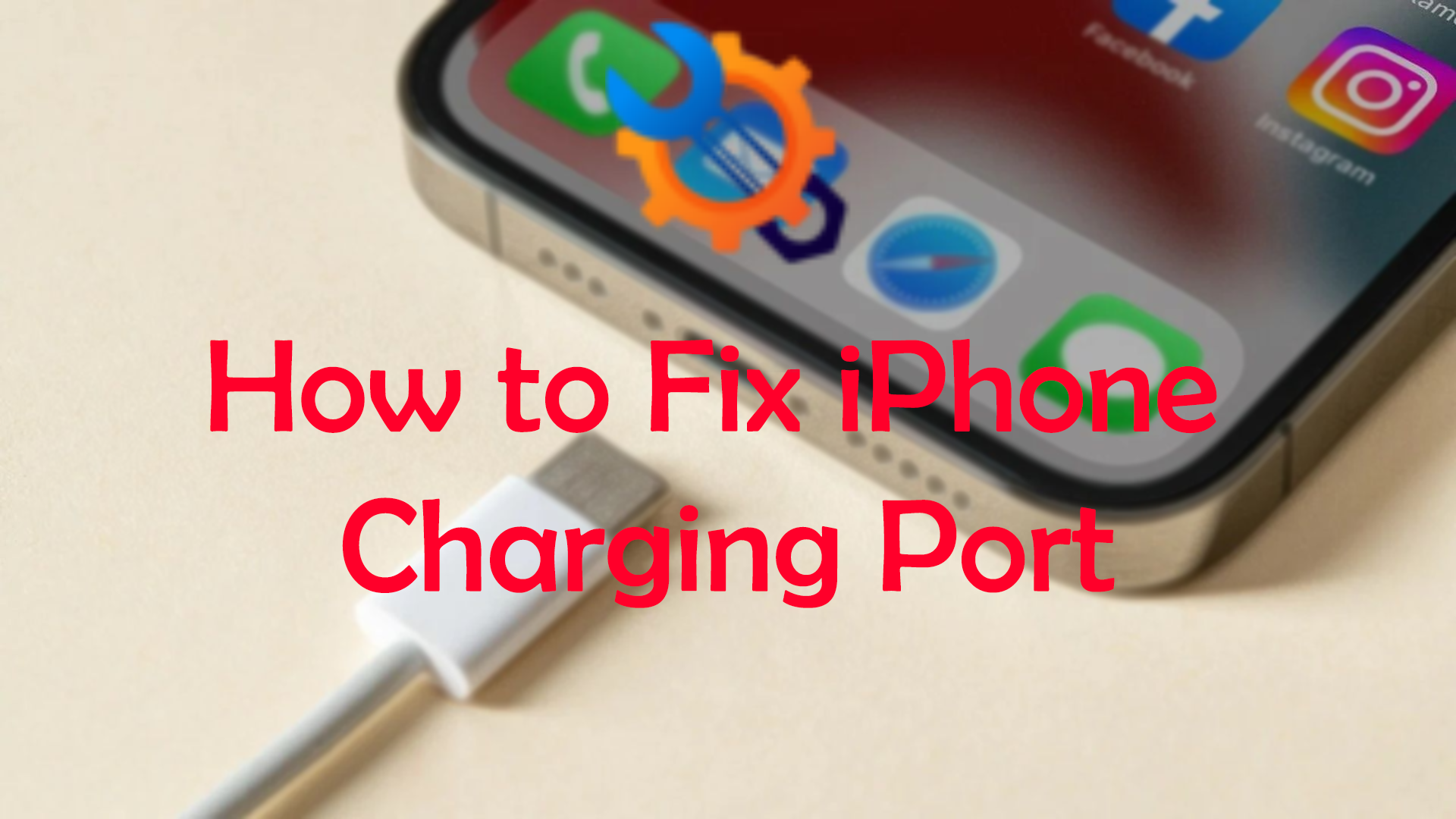


Leave a Comment