How to Fix Game Lag Issues: Causes and Solutions
Lag is a common and frustrating issue for gamers, especially in online games. It disrupts gameplay by causing delays, which can ruin the experience. Here’s a guide to help you identify and fix lag issues to improve your gaming experience.
1- Check Internet Connection
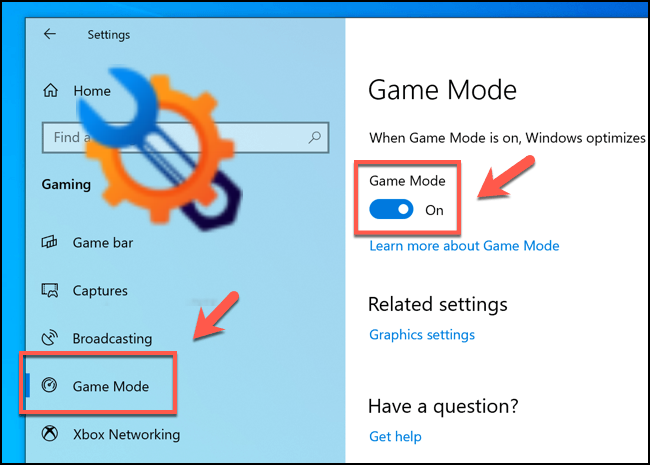
Lag is a common and frustrating issue for gamers, especially in online games. It disrupts gameplay by causing delays, which can ruin the experience. Here’s a guide to help you identify and fix lag issues to improve your gaming experience.
2- Adjust Game Settings

High graphics settings can increase lag, especially on low-end systems. Lowering the game’s resolution and turning off effects like shadows or anti-aliasing can significantly improve performance. Most games allow for detailed adjustments in settings, so find the optimal balance between quality and smoothness.
3- Update Graphics Drivers
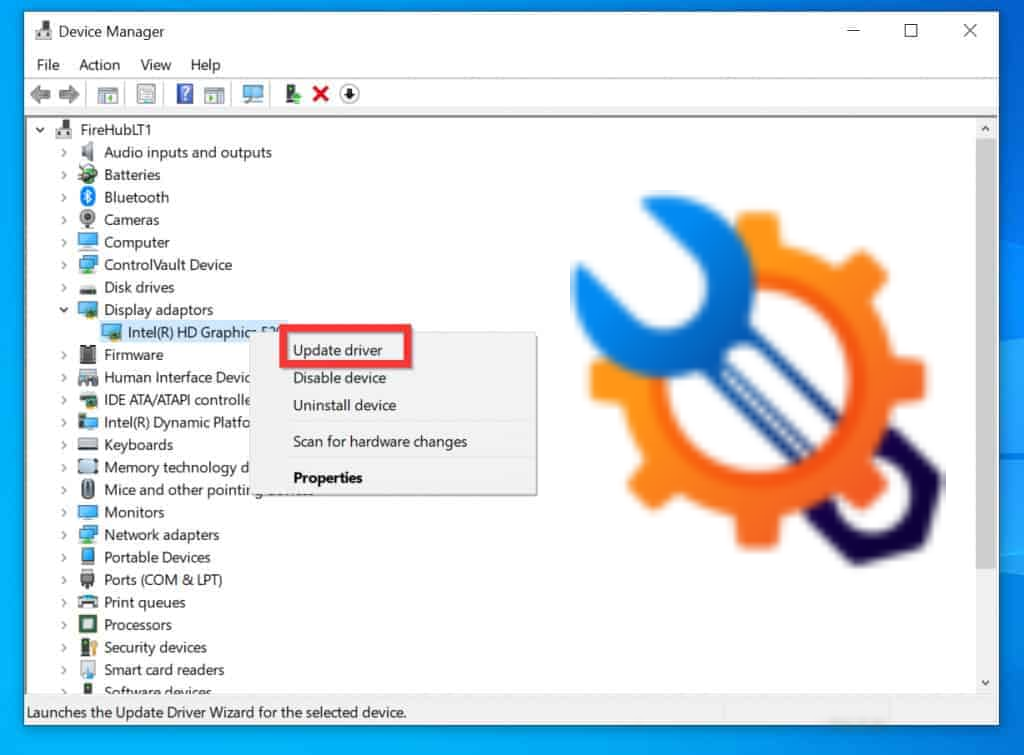
Outdated graphics drivers can cause performance issues. Regularly update your GPU drivers to ensure they are optimized for the latest games. NVIDIA and AMD both provide dedicated tools (NVIDIA GeForce Experience and AMD Adrenalin) for easy updates.
4- Check Background Applications
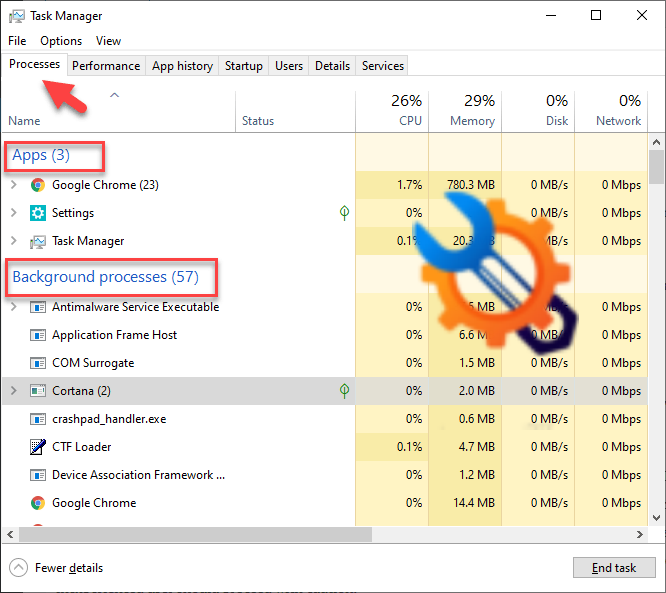
Applications running in the background, like browsers or other software, can consume RAM and processing power, leading to lag. Close any unnecessary applications to free up system resources.
5- Optimize System Performance
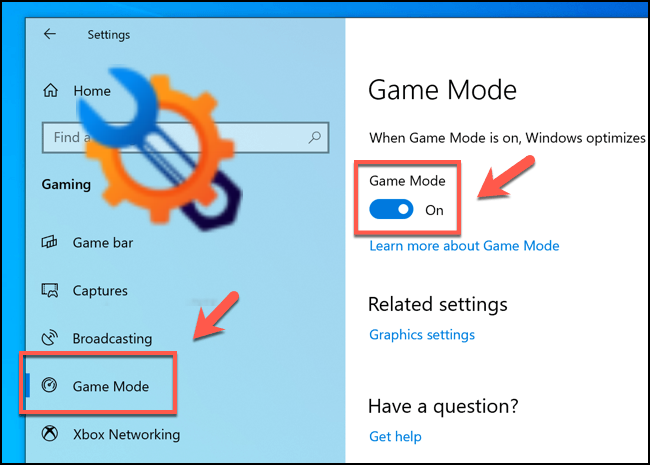
Regular system maintenance can prevent lag. Clean up temporary files, clear cache, and consider using “Game Mode” on Windows, which prioritizes resources for gaming. Additionally, ensure your computer is free from malware, as it can impact performance.
6- Reduce In-Game Ping
In online games, high ping can cause lag. Try connecting to a server closer to your location. Additionally, some games allow you to lower the maximum allowable ping, which may help reduce delays.
Conclusion
By troubleshooting these areas, you can effectively reduce lag and enhance your gaming experience. Ensuring your system and internet are optimized for gaming will help prevent lag and allow you to enjoy smoother gameplay.
FAQ's
What causes lag in online games?
Lag can be caused by slow internet speeds, high ping, or performance issues with your computer or game server.
How can I reduce game lag?
You can reduce lag by improving your internet connection, lowering game graphics settings, updating drivers, and closing unnecessary background applications.
Does a wired connection fix lag?
Yes, a wired connection is more stable than Wi-Fi and can reduce lag caused by connectivity issues.
Why does lag happen even with a fast internet connection?
Lag can still occur due to server-side issues, high ping, or your computer’s performance limitations



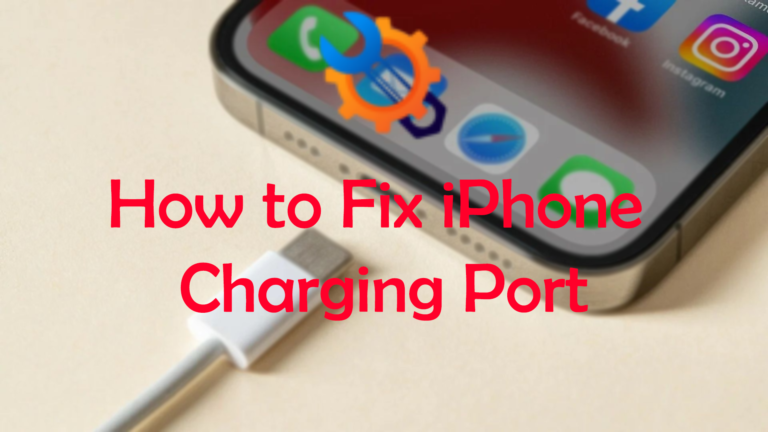
Leave a Comment